Ready to ace your office assistant interview? You’ve come to the right place! This guide is packed with insider tips and strategies to help you land that dream job. So, let’s get you prepared to shine in that interview room.
As an office assistant or administrative assistant, you’re the backbone of a smooth-running workplace. Your role is critical in keeping things organized, managing communication, and supporting various departments. It’s a position that requires a unique blend of skills, and that’s exactly what employers are looking to uncover in your interview.
Why are these interviews so important? Well, companies are on the lookout for someone who can:
- Juggle multiple tasks with ease
- Communicate effectively with a diverse group of people
- Navigate office software like a pro
- Adapt quickly to the company’s specific needs
In this guide, we’ll help you showcase these skills and more. You’ll learn how to present yourself as the capable, organized, and indispensable office assistant they’re searching for.
Let’s dive in and see what you can expect when you step into that interview room!
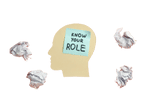
Understanding the Role of an Office Assistant
As an office assistant, you play a pivotal role in ensuring the smooth operation of the office. Your primary responsibility is to provide administrative support, which encompasses a wide range of tasks. From answering phones and managing schedules to preparing documents and maintaining records, your day-to-day activities are crucial for the efficient functioning of the workplace.
Being highly organized, efficient, and adept at multitasking is essential to excel in this role. Your ability to juggle various responsibilities with ease makes you an indispensable part of the team.
Administrative Skills and Experience
To thrive as an office assistant, possessing strong administrative skills is a must. Proficiency in the Microsoft Office Suite, including Excel, Word, and PowerPoint, is fundamental. Additionally, experience with project management software and task management software can significantly enhance your efficiency. Scheduling and calendar management are also key components of the role, requiring you to manage time effectively and prioritize tasks to meet deadlines.
Data entry is another critical aspect, where maintaining a high level of accuracy and attention to detail is paramount. By mastering these skills, you can ensure that administrative tasks are handled seamlessly, contributing to the overall productivity of the office.
Conflict Resolution and Diplomacy
In the role of an office assistant, you may occasionally encounter conflicts or challenging situations with colleagues, supervisors, or clients. Strong conflict resolution and diplomacy skills are essential in these instances. This involves active listening, remaining calm and composed, and working towards mutually beneficial solutions.
It’s also crucial to maintain confidentiality and handle sensitive information with discretion. By effectively managing conflicts and demonstrating diplomacy, you can foster a harmonious work environment and maintain professional relationships.

What to Expect in an Office Assistant Interview
Knowledge is power, especially when it comes to interviews. Here’s a sneak peek at what your office assistant interview might look like:
The Interview Rundown: What’s Going to Happen?
Picture this: You walk into the interview room, take a deep breath, and…
- The Warm-Up: Your interviewer will likely start with some light conversation to help you relax. A genuine smile goes a long way here!
- The Main Event: Get ready for questions about your skills, experience, and how you handle various situations. The interviewer will be assessing your ability to manage tasks effectively, create documents utilizing office software, and handle customer interactions. This is where you’ll really get to shine.
- The Skills Showcase: Some interviews might include a quick task or scenario. Don’t sweat it – this is your chance to show off your problem-solving skills in action.
- Your Turn to Ask: At the end, you’ll usually get to ask your own questions. (We’ll cover some great ones to ask later in this guide!)
What’s on Their Minds? Common Interview Themes
Here are the key areas your interviewer is likely to explore:
- Organizational Prowess: Can you keep a busy office running like clockwork?
- Time Management: How do you prioritize tasks and meet deadlines?
- Tech Savvy: Are you comfortable with common office software and various office equipment?
- People Skills: Can you communicate effectively with colleagues and clients?
- Problem-Solving: How do you approach unexpected challenges?
Types of Questions: Your Interview Toolkit
Get ready to encounter a mix of question types:
- Behavioral Questions: “Tell me about a time when…” These are your chance to share your success stories.
- Situational Questions: “What would you do if…” Here’s where you demonstrate your thinking on your feet.
- Technical Questions: “How would you create a spreadsheet to track office supplies?” Time to show off those practical skills!
- Culture Fit Questions: “How do you prefer to work?” This helps them see how you’d fit into their team.
The X-Factor: Soft Skills
Here’s a little secret: While your technical skills are important, your soft skills can often be the deciding factor. Employers love candidates who can:
- Communicate clearly and confidently
- Adapt to new situations with ease
- Work well in a team
- Show initiative and think creatively
As you prepare, think about how you can weave examples of these skills into your answers. It’s not just about what you can do, but how you do it.
Remember, this interview isn’t just about them assessing you. It’s also your opportunity to evaluate if this role and company are the right fit for your career goals. So take a deep breath, gather your confidence, and get ready to make a great impression!
Next up, we’ll dive into some of the top questions you might face and how to craft standout answers. Stay tuned – you’ve got this!

Top 15 General Office Assistant Interview Questions
Now that you know what to expect, let’s tackle some of the most common questions you might face. Remember, the sample answers are just that, samples. You have to come up with your own amazing answers. These are just there to help you and give you an idea to get those creative juices going.
- Tell me about yourself.
- Why are you interested in this administrative assistant position?
- How do you prioritize tasks when everything seems urgent?
- Describe your experience with office software and technology.
- How do you handle confidential information?
- How do you handle a situation where you have conflicting deadlines?
- Describe a time when you had to deal with a difficult coworker or client.
- How do you stay organized when managing multiple projects?
- What would you do if you made a mistake that no one else noticed?
- How do you handle stress in a fast-paced work environment?
- What experience do you have with scheduling and calendar management?
- How would you handle a situation where you’re given unclear instructions for a task?
- What strategies do you use to maintain attention to detail in your work?
- How do you approach learning new software or technologies?
- Where do you see yourself professionally in five years?
- How would you handle an angry client on the phone?
- What would you do if you noticed a significant error in a report just before a big presentation?
- How would you improve our filing system if you noticed it was inefficient?
- Tell me about a time when you had to juggle multiple high-priority tasks. How did you manage it?
- Describe a situation where you had to explain a complex process to someone. How did you ensure they understood?
Tell me about yourself.
This isn’t just small talk – it’s your chance to make a great first impression. Give a brief overview of your professional background, highlighting experiences relevant to the office assistant role. Keep it concise and engaging.
“I’m an organized and efficient professional with three years of experience in administrative roles. I excel at managing multiple tasks, from scheduling to document preparation, and I’m always eager to learn new skills to improve office productivity.”
Why are you interested in this administrative assistant position?
Show that you’ve done your homework about the company and explain how the role aligns with your career goals.
“I’m excited about this administrative assistant position because your company is known for its innovative approach to client services. I’m particularly impressed by your recent expansion into sustainable practices, and I believe my strong organizational skills and passion for efficiency would contribute to your team’s success. Additionally, I have researched your company thoroughly and am eager to support your organizational goals with my relevant skills and experience.”
How do you prioritize tasks when everything seems urgent?
Demonstrate your time management and decision-making skills.
“I start by assessing each task’s deadline and overall impact. I use digital tools like Trello to organize tasks by urgency and importance. For instance, in my previous role, I created a color-coded system that helped our team meet all project deadlines for a month-long event.”
Describe your experience with office software and technology.
Be honest about your skills and emphasize your ability to learn quickly.
“I’m proficient in the Microsoft Office suite, particularly Excel and PowerPoint. I’ve also used project management tools like Asana and video conferencing platforms like Zoom. In my last job, I quickly learned our proprietary CRM system, becoming the go-to person for troubleshooting within a month.”
How do you handle confidential information?
Emphasize your understanding of the importance of discretion and data protection.
“I treat all company information with the utmost confidentiality. In my previous role, I was responsible for managing sensitive HR documents. I always ensured these were securely stored, used password protection for digital files, and never discussed confidential matters outside of appropriate contexts.”
How do you handle a situation where you have conflicting deadlines?
Show your ability to manage time and communicate effectively.
“When faced with conflicting deadlines, I first assess the priority of each task. I communicate with my supervisor or the relevant team members to confirm priorities if needed. Then, I break down the tasks and create a timeline to ensure all deadlines are met. For instance, in my previous role, I had to prepare both a monthly report and an urgent client presentation on the same day. I spoke with my manager, started on the presentation early, and delegated some data collection for the report to a colleague, allowing me to complete both tasks on time.”
Describe a time when you had to deal with a difficult coworker or client.
Demonstrate your interpersonal skills and ability to handle challenging situations.
“In my last job, I worked with a colleague who often submitted reports late, affecting our team’s deadlines. Instead of complaining, I approached them privately to understand the issue. I discovered they were struggling with the data analysis software. I offered to show them some shortcuts I’d learned, which significantly improved their efficiency. By addressing the problem constructively, we improved our working relationship and team productivity.”
How do you stay organized when managing multiple projects?
Highlight your organizational skills and any tools or systems you use.
“I rely on a combination of digital tools and personal habits to stay organized. I use project management software like Trello to track tasks and deadlines. I also maintain a detailed calendar and set reminders for important milestones. Each morning, I review my priorities and create a to-do list. This system helped me successfully manage the logistics for three concurrent corporate events in my previous role, ensuring no details were overlooked.”
What would you do if you made a mistake that no one else noticed?
Show your integrity and problem-solving skills.
“If I noticed a mistake that I had made, I would take immediate responsibility for it, regardless of whether anyone else had noticed. I believe in maintaining high standards of work and integrity. I would assess the impact of the mistake, develop a plan to correct it, and then inform my supervisor about the situation and my proposed solution. This approach allows for transparent communication and demonstrates initiative in problem-solving.”
How do you handle stress in a fast-paced work environment?
Demonstrate your ability to work under pressure and maintain composure.
“I thrive in fast-paced environments by staying organized and maintaining a positive attitude. I use techniques like prioritizing tasks, taking short breaks to refocus, and practicing deep breathing when feeling overwhelmed. In my previous role as an office assistant at a busy law firm, I developed a system of color-coded folders for different urgent tasks, which helped me manage stress by ensuring I always knew the status of each project.”
What experience do you have with scheduling and calendar management?
Highlight your experience and any specific tools you’ve used.
“I have extensive experience managing complex schedules using tools like Microsoft Outlook and Google Calendar. In my last role, I managed the calendars of three executives, coordinating their meetings, travel arrangements, and client appointments. I also implemented a shared calendar system for our team of 15, which improved overall efficiency by reducing scheduling conflicts by 30%.”
How would you handle a situation where you’re given unclear instructions for a task?
Show your communication skills and proactiveness.
“When faced with unclear instructions, I always seek clarification rather than making assumptions. I would politely ask the person who assigned the task for more details, perhaps restating the instructions as I understand them to ensure we’re on the same page. If needed, I’d request a brief meeting to go over the expectations in more detail. This approach has helped me avoid misunderstandings and ensure tasks are completed correctly the first time.”
What strategies do you use to maintain attention to detail in your work?
Demonstrate your thoroughness and quality control methods.
“Attention to detail is crucial in administrative work. I maintain accuracy by creating checklists for repetitive tasks, using proofreading tools for documents, and always double-checking my work before submission. I also find it helpful to take short breaks to refresh my focus when working on detailed tasks. In my last role, I implemented a peer review system for important documents, which reduced errors in our team’s reports by 25%.”
How do you approach learning new software or technologies?
Show your adaptability and willingness to learn.
“I’m always excited to learn new technologies that can improve efficiency. When faced with new software, I start by reading the user manual or watching tutorial videos. Then, I practice with sample data to get hands-on experience. I’m not afraid to ask questions or seek help from more experienced users. For instance, when my previous company adopted a new CRM system, I took an online course and became proficient enough to train other team members within a month.”
Where do you see yourself professionally in five years?
Align your career goals with the potential for growth in the role.
“In five years, I hope to have grown into a senior administrative role where I can leverage my organizational skills and experience to support high-level executives or manage a team of office assistants. I’m particularly interested in developing my project management skills, and I see this role as an excellent opportunity to build that expertise while contributing to the company’s success.”
Problem-Solving and Adaptability Questions
Interviewers often use scenario-based questions to assess how you’d handle real-world challenges. Here are some examples and how to approach them:
How would you handle an angry client on the phone?
Approach: Emphasize your ability to remain calm, listen actively, and find solutions.
“I’d start by listening to the client’s concerns without interrupting, showing that I take their issue seriously. Then, I’d calmly acknowledge their frustration and apologize for any inconvenience. I’d ask clarifying questions to fully understand the problem, then offer a solution or escalate to a supervisor if needed. This approach demonstrates the candidate’s ability to manage difficult situations effectively. My goal would be to end the call with the client feeling heard and the issue resolved or in progress.”
What would you do if you noticed a significant error in a report just before a big presentation?
Approach: Show your problem-solving skills and your ability to act quickly under pressure.
“First, I’d quickly assess the impact of the error. If there’s time to correct it without delaying the presentation, I’d make the changes immediately. If not, I’d alert my supervisor right away, explaining the situation and suggesting we either delay briefly to correct the error or address it upfront in the presentation. The key is to be proactive and transparent, prioritizing accuracy in our information.”
How would you improve our filing system if you noticed it was inefficient?
Approach: Demonstrate your initiative and organizational skills.
“I’d start by analyzing the current system to identify specific inefficiencies. Then, I’d research best practices for office filing systems and develop a proposal for improvement. This might include implementing a color-coding system, reorganizing files by frequency of use, or suggesting a digital filing solution. I’d present my ideas to my supervisor, highlighting the potential time and resource savings. Once approved, I’d create a step-by-step plan for implementing the new system with minimal disruption to daily operations.”
Behavioral Questions for Office Assistants
Behavioral questions ask about past experiences to predict future performance. Use the STAR method (Situation, Task, Action, Result) to structure your answers:
Tell me about a time when you had to juggle multiple high-priority tasks. How did you manage it?
(Situation) “In my previous role, we had a week where three major client presentations coincided with our monthly financial reporting.
(Task) I was responsible for preparing materials for the presentations and compiling data for the financial report.
(Action) To manage this, I created a detailed schedule, breaking down each project into smaller tasks. I came in early to work on the financial report when the office was quiet and used gaps between meetings to progress on the presentations. I also communicated clearly with my team about my capacity and deadlines.
(Result) As a result, all presentations were ready on time, and the financial report was submitted a day early. My manager commended my organizational skills and ability to perform under pressure.”
Describe a situation where you had to explain a complex process to someone. How did you ensure they understood?
(Situation) “In my last job, a new employee was struggling with our invoice processing system.
(Task) I was asked to train them to use it effectively.
(Action) I broke down the process into simple steps, created a visual guide with screenshots, and sat with the employee to walk through a few examples. I encouraged them to ask questions and had them practice with sample invoices while I observed.
(Result) After our session, the employee was able to process invoices independently with few errors. They thanked me for my patience, and my manager noted the improvement in our team’s overall efficiency.”

Office Assistant Interview Preparation Tips
Proper preparation can make all the difference in your interview performance. Here are some key tips to help you get ready:
Research the Company
- Dive into the company’s website, social media, and recent news.
- Understand their mission, values, and any recent achievements or challenges.
- Use this knowledge to tailor your answers and ask insightful questions, especially when interviewing for the administrative assistant position. Demonstrating genuine interest and articulating why you are the best fit for the administrative assistant position can set you apart from other candidates.
Review the Job Description
- Highlight key skills and requirements mentioned in the posting.
- Prepare examples from your experience that demonstrate these skills.
- Think about how you can go above and beyond the basic requirements.
Practice Common Questions
- Use the questions we’ve covered as a starting point.
- Practice your answers out loud, but avoid memorizing them word-for-word.
- Use a training program such as Skillful Talk to give yourself a complete practice.
Prepare Your Own Questions
- Having thoughtful questions shows your interest and engagement.
- Consider asking about:
- The day-to-day responsibilities of the role
- Opportunities for professional development
- The team structure and company culture
Gather Your Materials
- Prepare multiple copies of your resume.
- Consider bringing a portfolio of relevant work (e.g., spreadsheets you’ve created, projects you’ve managed).
- Don’t forget a notepad and pen for taking notes.
Plan Your Outfit and Route
- Choose professional attire that makes you feel confident.
- Plan your route to the interview location, accounting for potential traffic or transit delays.
- Aim to arrive 10-15 minutes early.
Brush Up on Technical Skills
- If you’re rusty on any software mentioned in the job description, take some time to practice.
- Consider taking online tutorials or refresher courses on platforms like LinkedIn Learning or Udemy.
Remember, preparation builds confidence, and confidence shines through in an interview.

Post-Interview Follow-Up
What you do after the interview can be just as important as the interview itself. Here are some key steps to take:
- Send a Thank-You Note: Within 24 hours of your interview, send a personalized thank-you email to your interviewer(s). Reiterate your interest in the position and briefly mention a key point from your conversation.
- Reflect on the Interview: Take some time to review how the interview went. Note any questions you found challenging or areas where you think you could improve for future interviews.
- Follow Up Appropriately: If you haven’t heard back by the timeline provided in the interview, it’s okay to send a polite follow-up email. Express your continued interest and ask if there’s any additional information you can provide.
- Prepare for the Next Steps: If you’re invited for a second interview or given an assignment, respond promptly and professionally. Start preparing right away to show your enthusiasm and dedication.
- Handle Rejection Gracefully: If you don’t get the job, thank the employer for the opportunity and ask for feedback. Maintain a positive attitude – this experience can help you improve for future interviews.
Remember, the interview process is a two-way street. It’s not just about impressing the employer; it’s also about ensuring the role and company are the right fit for you. Trust your instincts and stay true to your professional goals and values.

Red Flags to Avoid During the Interview
While showcasing your skills is important, it’s equally crucial to avoid common pitfalls that could hurt your chances. Here are some red flags to steer clear of:
- Lack of Preparation: Not knowing basic information about the company or the role shows a lack of interest.
- Negativity About Past Employers: Speaking poorly of previous jobs or bosses can make you appear unprofessional.
- Oversharing Personal Information: Keep the focus on your professional qualifications and experiences.
- Inflexibility: Showing reluctance to adapt or learn new things can be a major turn-off for employers.
- Poor Body Language: Avoiding eye contact, slouching, or appearing disinterested can undermine your verbal responses.
- Vague Responses: Failing to provide specific examples or clear answers may suggest a lack of experience or communication skills.
- Overconfidence: While confidence is good, arrogance or overestimating your abilities can be off-putting.
Remember, the goal is to present yourself as a competent, professional, and pleasant colleague who would be an asset to the team.

Conclusion
Preparing for an office assistant interview may seem daunting, but with the right approach, you can showcase your skills and make a lasting impression. Remember these key points:
- Research the company and understand the role thoroughly.
- Prepare specific examples that demonstrate your skills and experiences.
- Practice your responses, but keep them natural and conversational.
- Show enthusiasm for the role and the company.
- Follow up professionally after the interview.
Most importantly, be yourself. Your unique experiences and personality, combined with your skills, are what make you a valuable candidate. With preparation and confidence, you’re well on your way to landing that office assistant role.

Frequently Asked Questions
Here are some common questions candidates have about office assistant interviews:



